Home Index Book Sheet Format Font AutoFilter FilterColumn RichString FormControl
ConditionalFormatting ConditionalFormat CoreProperties Table Examples
ConditionalFormatting ConditionalFormat CoreProperties Table Examples
Adding LibXL .NET framework in Visual Studio
Please follow these instructions for inclusion the LibXL .NET framework into VS project.1. From the Project menu, select "Add Reference...":
 2. Navigate to the file libxl.net.dll that represents the .NET framework:
2. Navigate to the file libxl.net.dll that represents the .NET framework:
 3. Add the line using libxl; to your source file:
3. Add the line using libxl; to your source file:
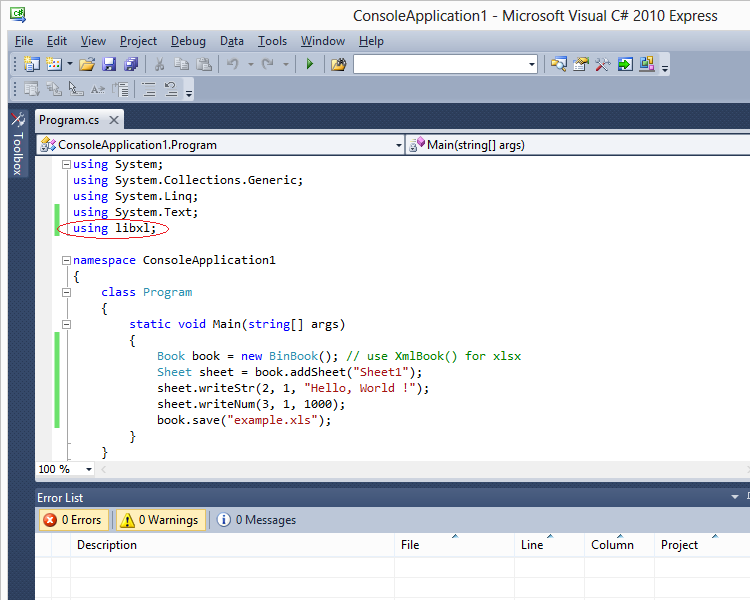 4. Copy libxl.dll file from LibXL bin directory to bin\Debug directory of your project:
4. Copy libxl.dll file from LibXL bin directory to bin\Debug directory of your project:
 5. Project is ready for using LibXL functions.
5. Project is ready for using LibXL functions.
