Home Index Book Sheet Format Font AutoFilter FilterColumn RichString FormControl ConditionalFormatting
ConditionalFormat CoreProperties Table Examples
ConditionalFormat CoreProperties Table Examples
Adding LibXL framework in Xcode
Please follow these instructions for inclusion the LibXL framework into Xcode project.1. From the File menu, select "Add Files to...":
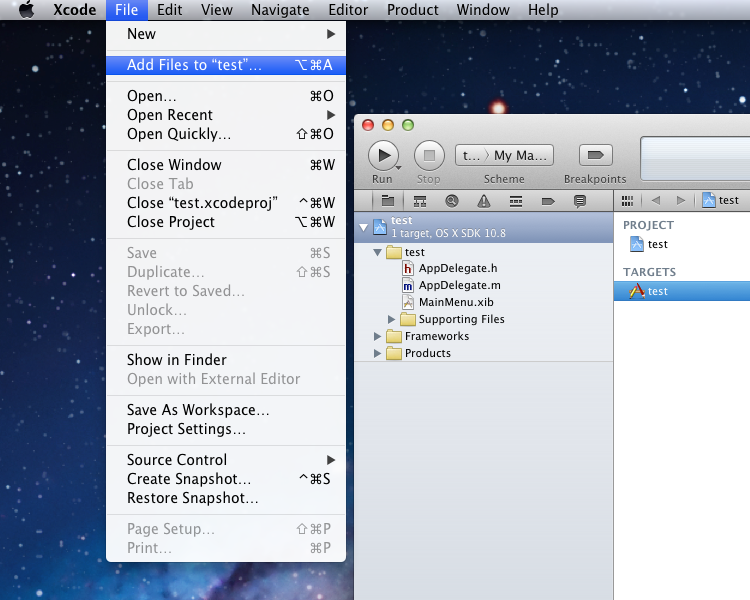 2. Navigate to the folder that contains the framework:
2. Navigate to the folder that contains the framework:
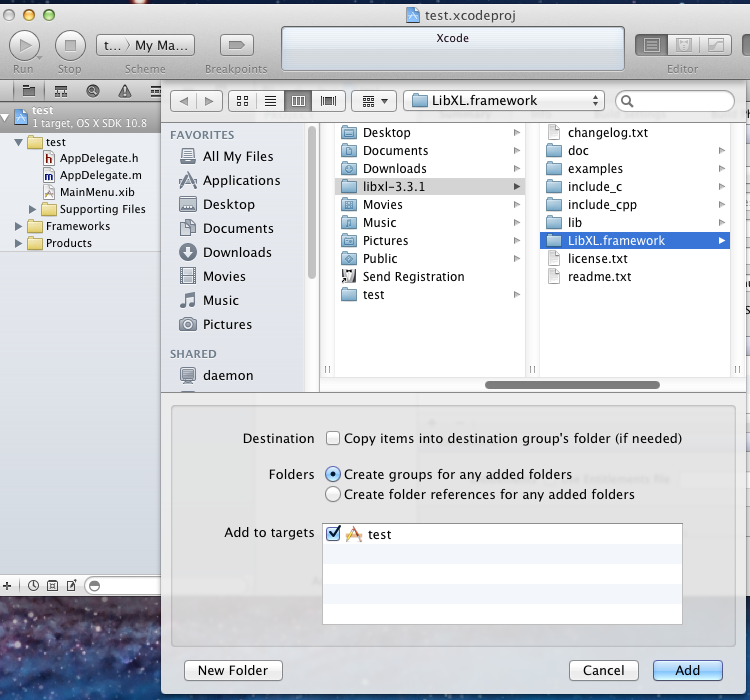 3. Click on target and go to "Build Phases" tab. Click on "Add Build Phase" button and choose "Add Copy Files" from pop-up menu:
3. Click on target and go to "Build Phases" tab. Click on "Add Build Phase" button and choose "Add Copy Files" from pop-up menu:
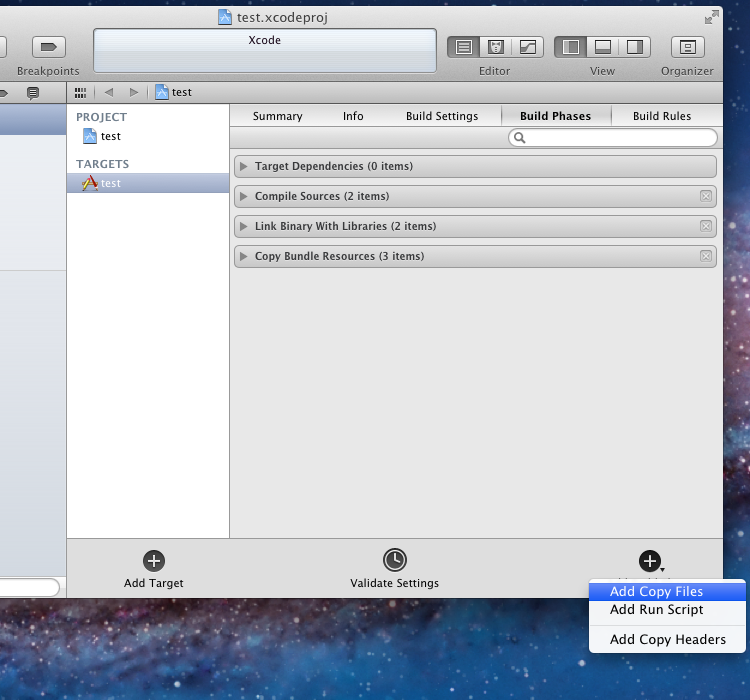 4. Drag LibXL.framework from Project Navigator tree to "Copy Files" section:
4. Drag LibXL.framework from Project Navigator tree to "Copy Files" section:
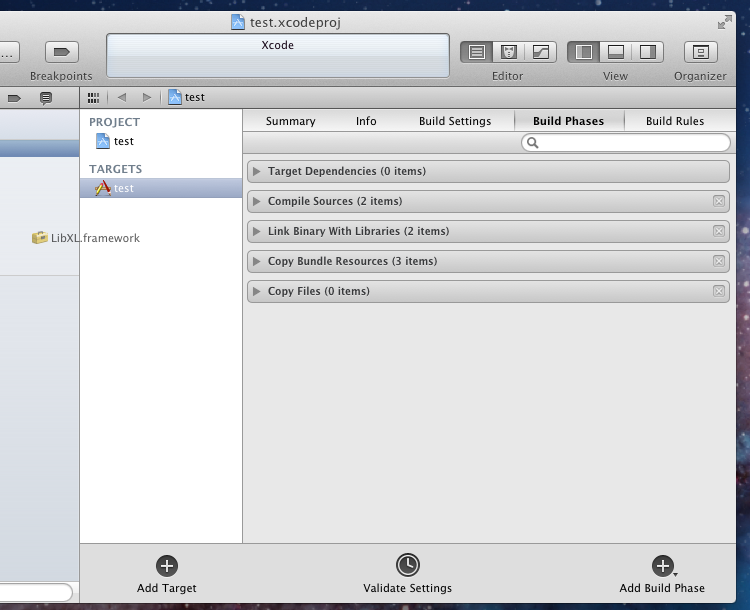 5. Result of dragging:
5. Result of dragging:
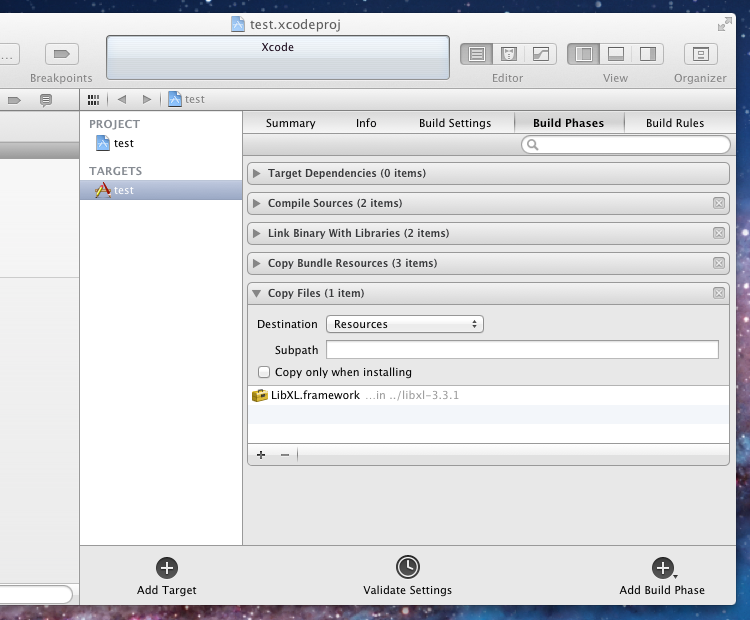 6. Switch the Destination drop-down list to "Frameworks":
6. Switch the Destination drop-down list to "Frameworks":
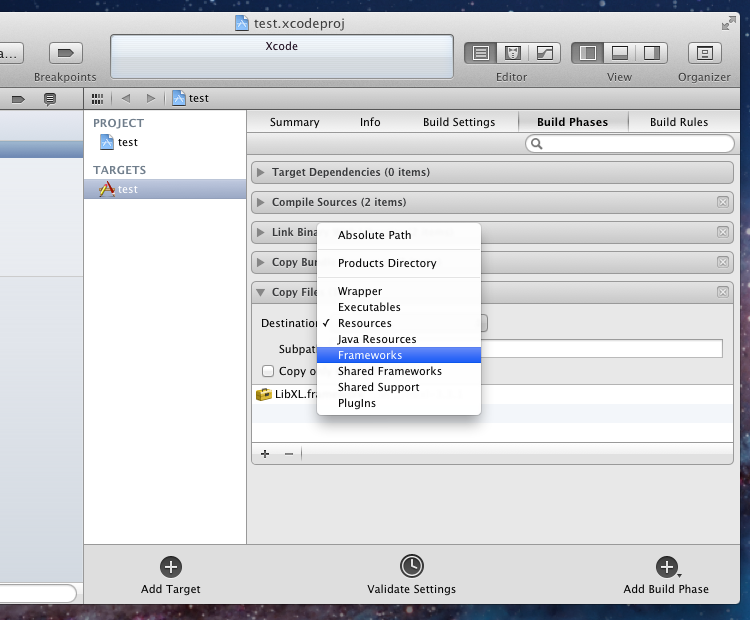 7. The result window:
7. The result window:
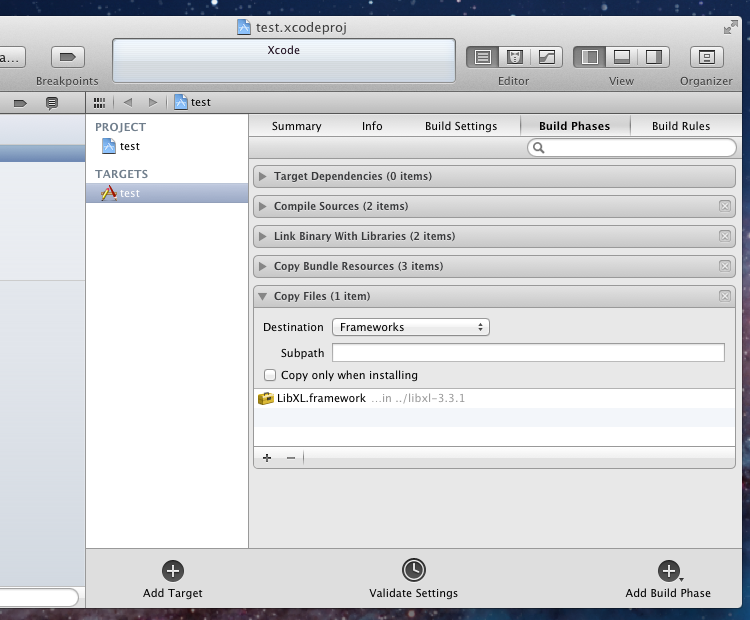 8. Add the line #include "LibXL/libxl.h" to your source file.
8. Add the line #include "LibXL/libxl.h" to your source file.9. Project is ready for using LibXL functions.
